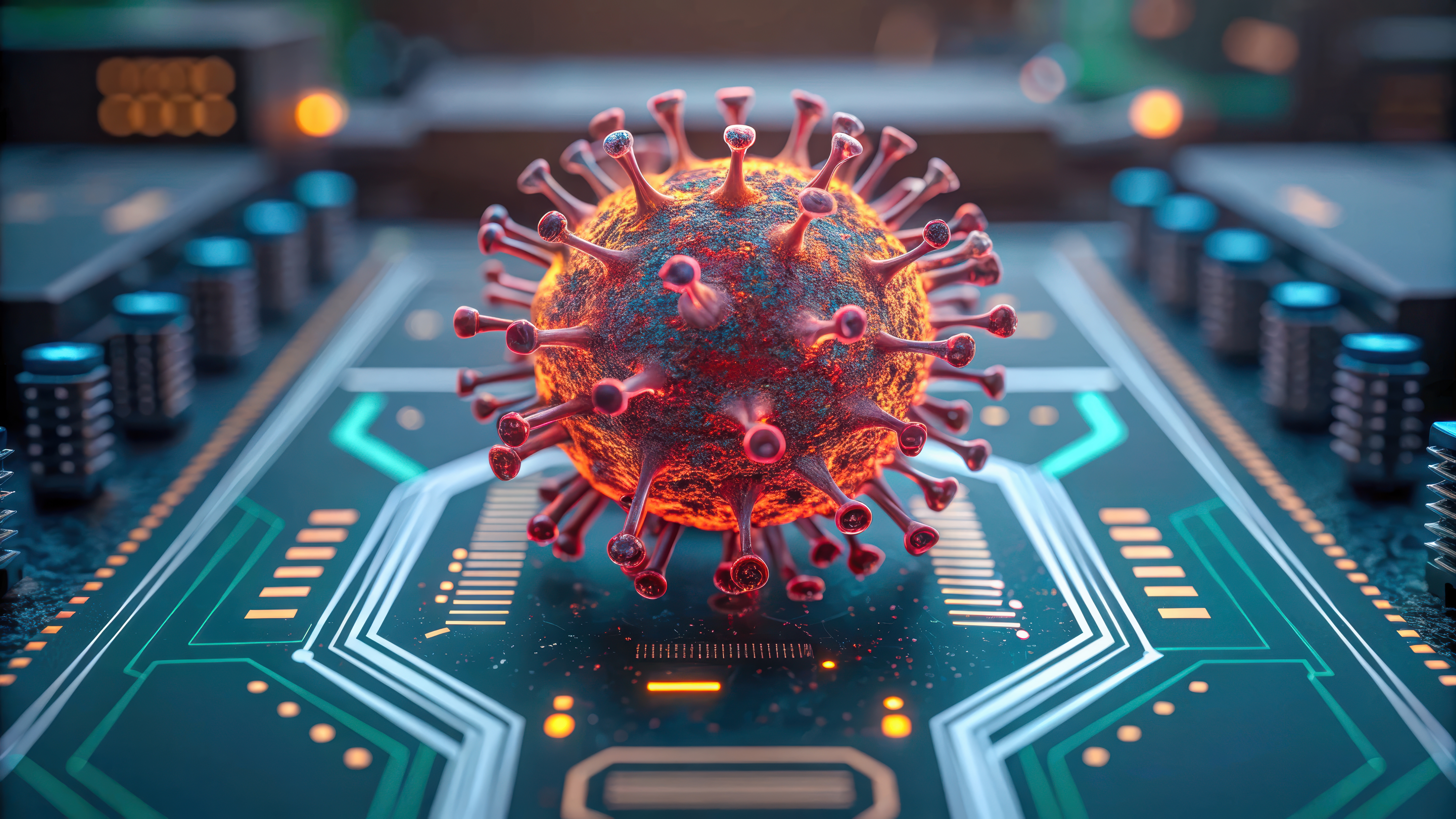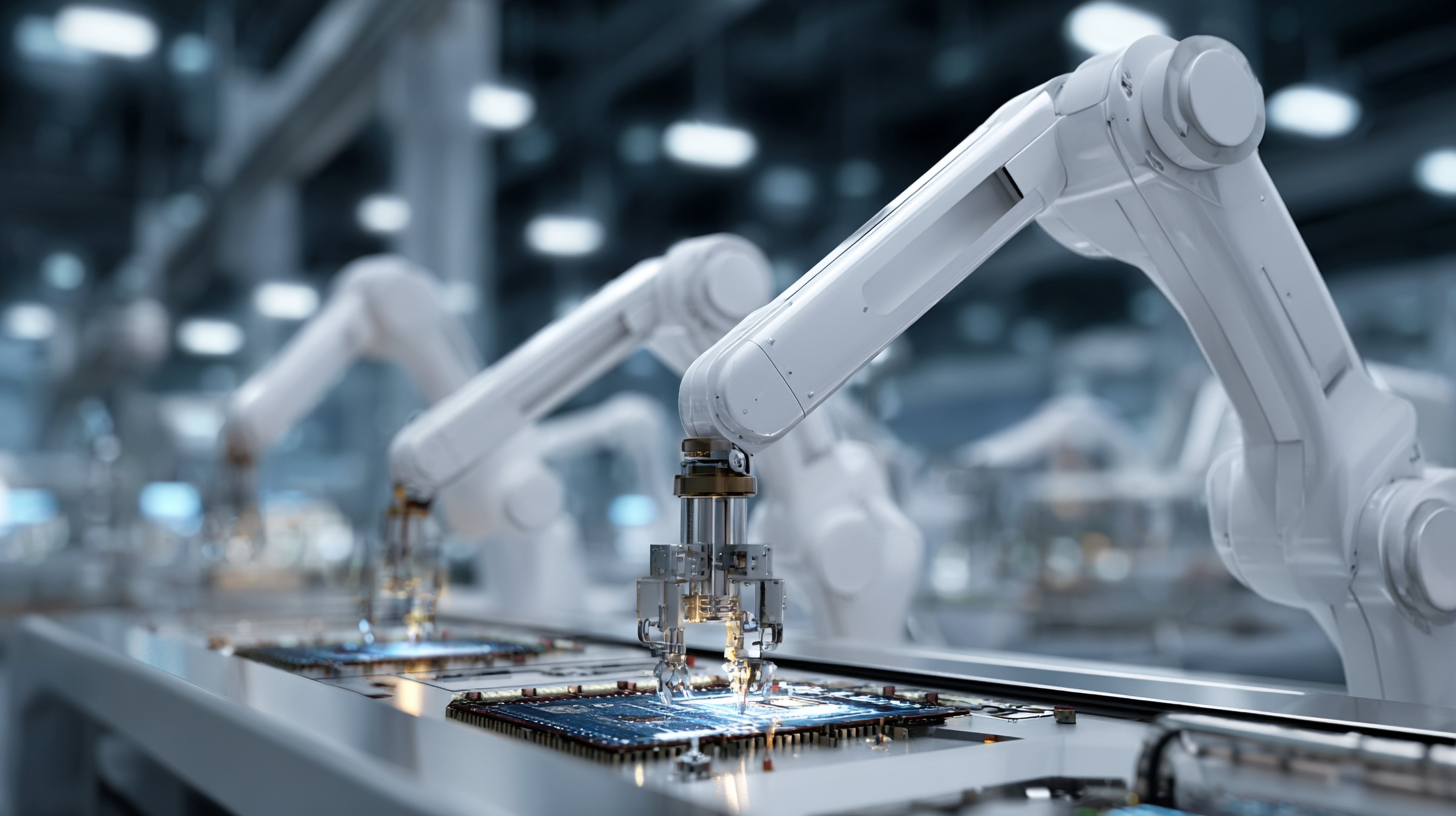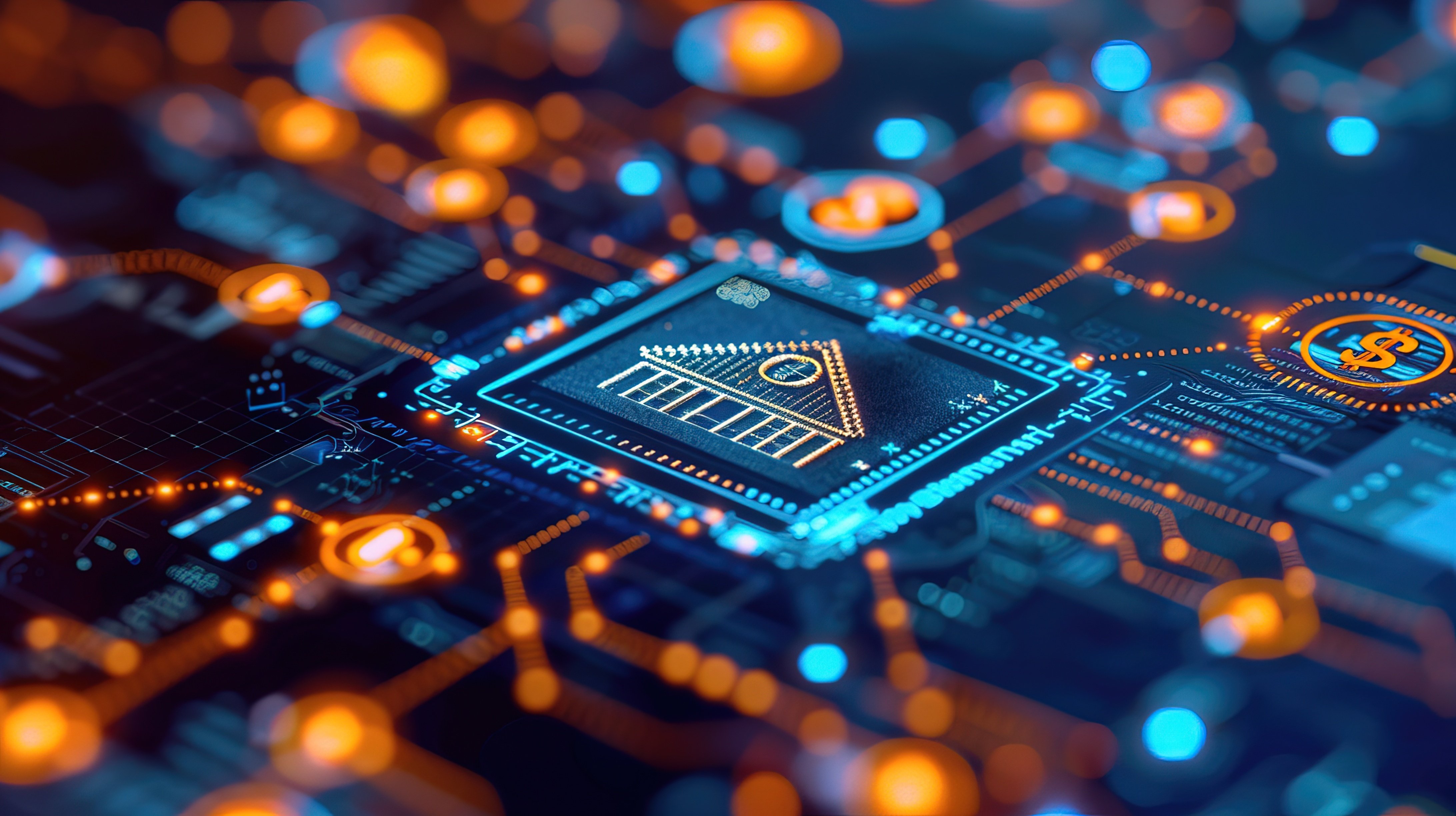AI agents operate with permissions similar to those of browsers, allowing them to access files, cookies, login credentials, and more. In the hands of a malicious prompt or attacker, this access can be misused in unpredictable ways.
As AI-powered browsers rapidly gain ground, users and enterprises alike must weigh the convenience of intelligent automation against growing cybersecurity and privacy concerns. AI browsers, which integrate LLMs directly into web applications, promise to revolutionize digital interactions. Users can now command assistants to summarize content, fill out forms, or even shop on their behalf, all within the familiar framework of a web browser. Perplexity, OpenAI, Google, and Mozilla are racing to embed these features, positioning browsers as AI super-assistants.
The functionality of AI browsers is enticing but according to analyst Stan Kaminsky, the shift from cloud-hosted models to local execution amplifies the risks as AI’s expanded control over digital environments open new avenues for exploitation. (Kaspersky Daily, 2025). But AI agents operate with permissions similar to those of browsers, allowing them to access files, cookies, login credentials, and more. In the hands of a malicious prompt or attacker, this access can be misused in unpredictable ways.
“An AI browser creates significant, poorly controlled threats to your privacy. AI companies get access to all of your traffic, your entire web history, the full content of those websites, and all the files on your computer,” Kaminsky wrote. “As a result, you might unintentionally feed deeply personal or restricted data — like books you purchased, or unpublished scientific papers — into a publicly available AI system. You could also accidentally leak highly confidential information from work websites, such as draft financial reports, in-progress designs, or other trade secrets.”
Experiments already show that AI agents can be tricked into downloading malware or making unauthorized purchases. In one case, researchers sent an email with a fake medical file, luring an agent to bypass a CAPTCHA and download a harmful script. “When the AI agent tried to download the results and encountered a CAPTCHA, it was prompted to complete a special task, which the agent “successfully” handled by downloading a malicious file,” Kaminsky wrote.
The fact that AI can be manipulated via social engineering, much like humans, complicates the defense landscape.
Every click, scroll, and keystroke becomes potential training material, and although this enhances model accuracy, it introduces a profound privacy dilemma: users may unknowingly feed sensitive personal or corporate data into proprietary AI systems. This includes work documents, financial dashboards, or confidential research.
Much more concerning is the risk of AI agents accessing restricted or regulated content. Depending on national laws, AI-driven retrieval of banned information (even if unintended) may expose users to legal scrutiny. Without proper safeguards, distinguishing user intent from agent behavior becomes murky.
Not all AI browsers are created equal. A privacy-respecting AI browser should offer:
- User-level control to toggle AI processing on or off per site
- Clear boundaries between AI session data and browsing activity
- The ability to select and isolate the AI model (local or cloud-based)
- Built-in safeguards that flag unusual actions, like entering payment data
- Restrictive OS-level access to limit file exposure
No mainstream AI browser currently meets all these criteria, yet they remain essential as AI becomes embedded in core user workflows. Without these principles, users risk unknowingly leaking everything from trade secrets to biometric health data
AI-powered browsers may soon be as common as ad blockers or extensions. To mitigate emerging risks, experts recommend pairing AI browsers with comprehensive endpoint security solutions. Real-time monitoring, sandboxing, and network traffic analysis will play a pivotal role in containing any AI-driven missteps. At the same time, organizations must revisit employee training, emphasizing secure AI usage and threat recognition in a browser-driven world.
Until guardrails catch up with the promise, the smartest thing users can do might be to ask a very human question: “Should this browser think for me or with me?”
.png?width=1816&height=566&name=brandmark-design%20(83).png)